If maximizing productivity within your team is your top priority (and who the HECK doesn’t want THAT?), you’ll be thrilled to hear about the new CoPilot AI enhancements in Microsoft Teams.
Think: you’re deep into a Teams meeting, and EVERYONE wants to share their ideas. Even the world’s best note-taker can’t possibly capture everything.
That’s where Copilot steps in. It can transcribe your conversation, make sense of it all, then pinpoint and summarize the key insights.
But that’s just the start. Have you ever wished you worded something differently in the group chat? Yikes! Who hasn’t fudged up their phrasing when the afternoon carb fog hits. Copilot offers a solution for that as well. It will even suggest an appropriate substitute for your text in real-time. This could not only save you precious time but also spare you from becoming the unfortunate butt-end of your colleagues’ jokes.
The benefits of Copilot extend to regular phone calls as well. Those who subscribe to Teams Premium will find the call recap tool incredibly useful. It’s akin to having the personal assistant you’ve always desired (though you’ll still need to brew your own coffee).
Moreover, Microsoft has implemented IntelliFrame as the default setting for video calls. WTF (what the fudge) is IntelliFrame? It’s an AI-driven feature that recognizes each participant’s video feed, ensuring everyone is highlighted properly during Teams Rooms calls. This means an end to awkwardly cropped images and headless voices speaking outside the frame of view.
With smoother collaboration, more insightful meetings, and video calls that make your setup look professional, who could resist these upgrades? We know we’ll be making plenty of use out of them.
If you aren’t already capitalizing on Teams in your business operations, we’re here to assist. Get in touch with us today.