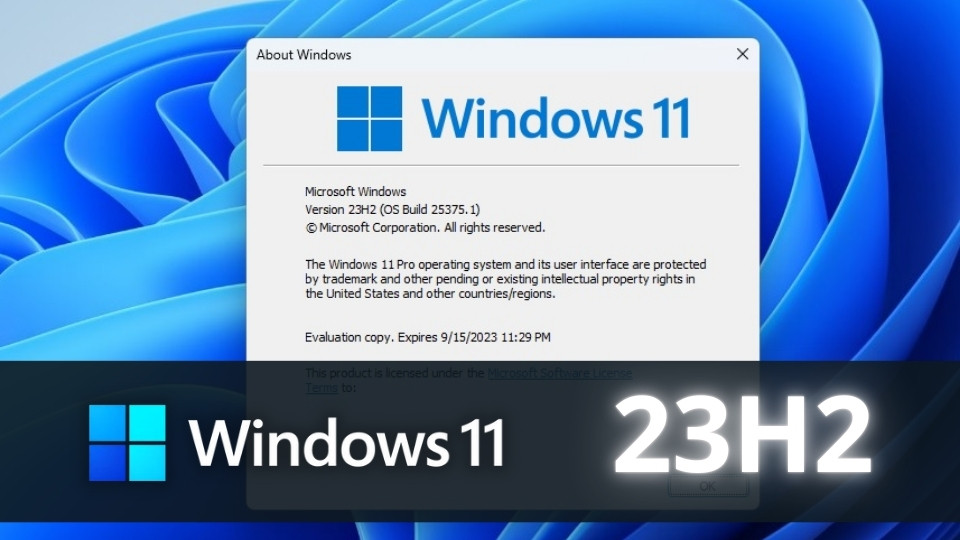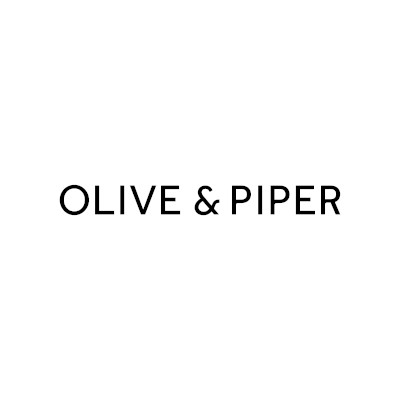Microsoft has set a hard deadline: If you’re running Windows 11, you must upgrade to version 23H2 by October 8, 2024. After this date, older versions will no longer receive essential security updates, leaving your systems vulnerable.
Why this matters
Microsoft will stop supporting older Windows 11 versions for business users, including cutting off security updates. These updates are vital for protecting your systems against the latest cyber threats. Upgrading to version 23H2 not only ensures your data is secure but also delivers performance improvements and new tools that can boost productivity.
The risks of delaying
Failing to update could expose your business to cyber sneak attacks, data breaches, and financial losses. Without security updates, your systems are at serious risk. Microsoft might enforce updates after the deadline, but it’s better to stay ahead and update on your schedule.
Steps to update
Updating to the latest version of Windows 11 is as simple as it gets:
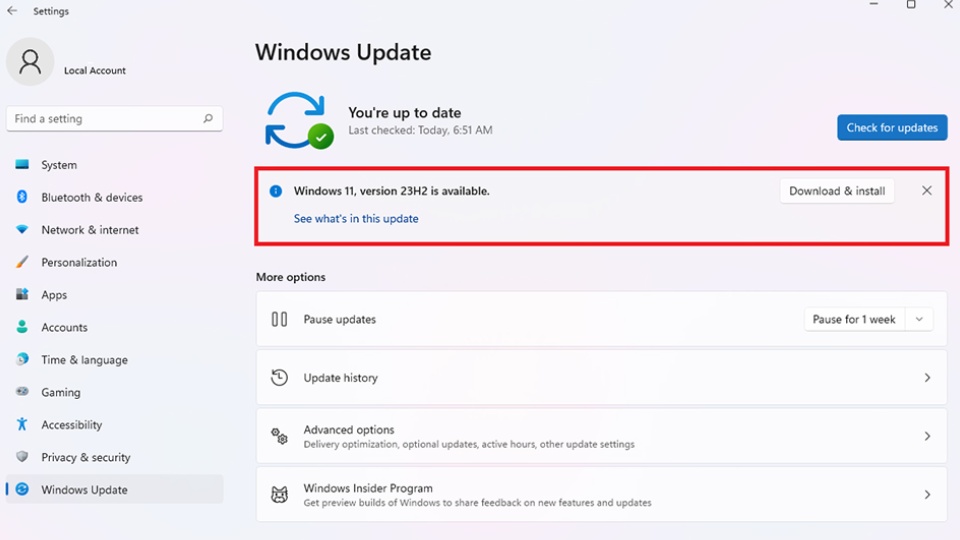
- Check your current version in Settings > System > About.
- Back up important files to prevent data loss.
- Go to Settings > Update & Security > Windows Update.
- Click “Check for updates” and follow the prompts to install version 23H2.
- Restart your computer and verify the new version in Settings > System > About.
Keeping your systems up to date is crucial for security and efficiency. Don’t get left behind —upgrade to Windows 11 version 23H2 now. If you need help, reach out for support.