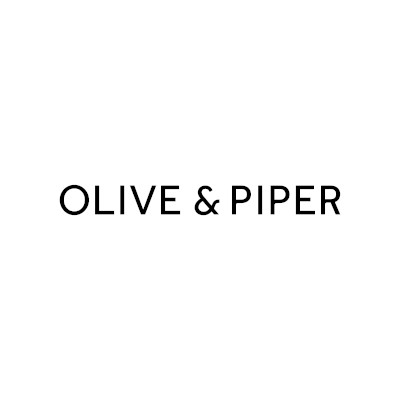Table of contents
Introduction
Microsoft is poised to launch its latest Windows 11 update, aptly named “Moment 5” or the “February 24 Moment.” This eagerly awaited update is expected to bring a slew of significant enhancements sure to tickle your tech fancy. Notably, Microsoft is transitioning to annual updates for Windows 11, signaling the end of the frequent “moment” updates era. This move marks a significant shift towards a more stable and predictable update cycle for Windows 11 users.
The Shift to Annual Updates
The move to annual updates represents a pivotal change for Windows 11, offering users a more stable and less disruptive experience. The days of constant, major updates are over, making way for a new era of predictability and reliability in your operating system.
More importantly, this adds a layer of stability that IT departments are no doubt craving, as Windows 11 has been known to cause a bit of trouble with its fast, frequent release schedule.
Highlighting Moment 5 Key Features
Moment 5 is more than just an update; it’s a significant step forward in improving accessibility and the overall user experience. With enhancements such as expanding voice access to support multiple monitors and languages, and the ability to directly write in text fields using a stylus, Surface users will no doubt appreciate the latest enhancements coming from the Big M.

Customization and Flexibility
If you’re like us and you’ve been chomping at the bit to remove the bloatware from your Windows OS, then this update could be the one you’ve been waiting for.
This update brings an unprecedented level of customization, allowing users the option to uninstall certain in-box apps like Edge, Camera, and Photos. The Windows Search pane also becomes more flexible, supporting third-party search providers, enhancing user choice and preference.
Additionally, Windows Spotlight is set to become the default wallpaper setting, bringing the beauty of Bing’s daily backgrounds directly to your desktop, although you can of course set this to whatever you like (like a slideshow of your dog).
Productivity Tools Update
The Nearby Share feature is enhanced with “friendly name” support, simplifying file sharing for small workgroups – though, IT administrators will likely want to turn this feature off, for cyber security reasons.
In addition, significant updates to productivity tools like Copilot and Notepad are part of this release. Copilot now offers an “undocked” mode for enhanced versatility, while Notepad introduces a character count feature, responding to a long-standing user request.
Impact on Your Business (Preparing for the Update)
For business owners and professionals, the Moment 5 update is set to streamline workflows and enhance productivity, making it an opportune time to upgrade to Windows 11.
However, adopting the new Windows 11 update requires preparation. It’s a good idea to back up your data beforehand, just in case anything goes wrong.
If you run a business with multiple computers, you may want to test on a low-impact machine ahead of time, so that you can gauge the impact.
Finally, if you use any proprietary software, you’ll want to check ahead of time with your IT department to make sure the software is compatible with the latest version.
Follow these tips for a smooth transition, and you should be able to leverage the new features from day one.
Conclusion
The “Moment 5” update marks a significant milestone for Windows 11, introducing a host of improvements that elevate accessibility, customization, and productivity. As we welcome the era of annual updates, now is the perfect time to upgrade to Windows 11 and take advantage of its latest enhancements.
Need help with upgrading to the latest version of Windows at your business? Get in touch with us today!