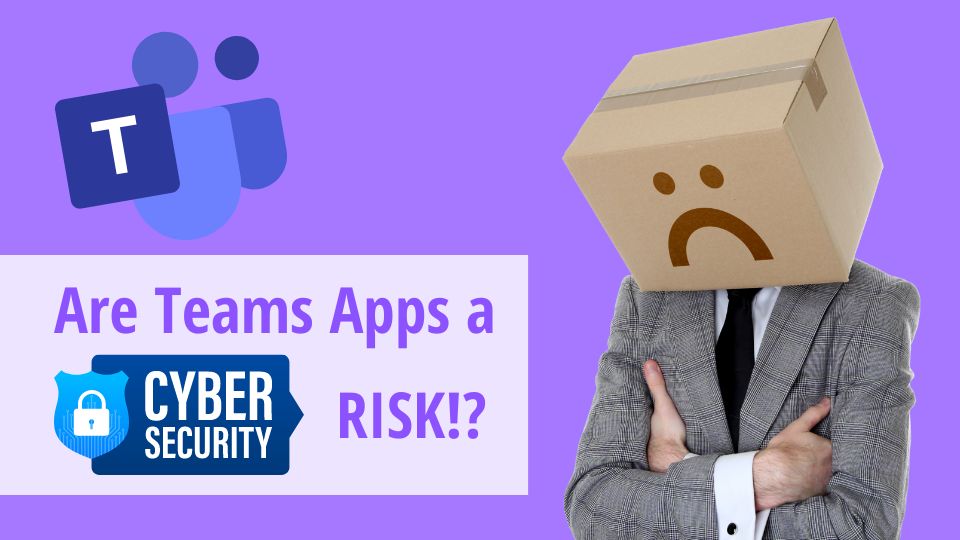In the last couple years, more and more businesses have shifted to remote & hybrid work. With this change, Teams has become a staple.
Now, Teams is turning into something more. See, Microsoft never intended for it to be limited to video calls. As the app matures, it’s evolving into a central hub, allowing remote teams to collaborate as if they were in the office – you could say “Teams” is living up to its namesake.
Part of this growth means users can now install 3rd-party apps to make collaborating even easier.
But what does that mean for your business?
What are Teams Apps?
Teams Apps are a great way to extend the functionality of Teams in ways that are not included in the software by default. For example, you can:
- Gather signatures on PDF files in real time
- Receive SMS messages directly in teams
- Collect surveys or have people fill out forms
- Or, you can add new features like hand raising and voting
There’s really no limit to what you can do with Teams when you take apps into account.
However, with this utility comes increased risk – and that’s where problems can start to occur.
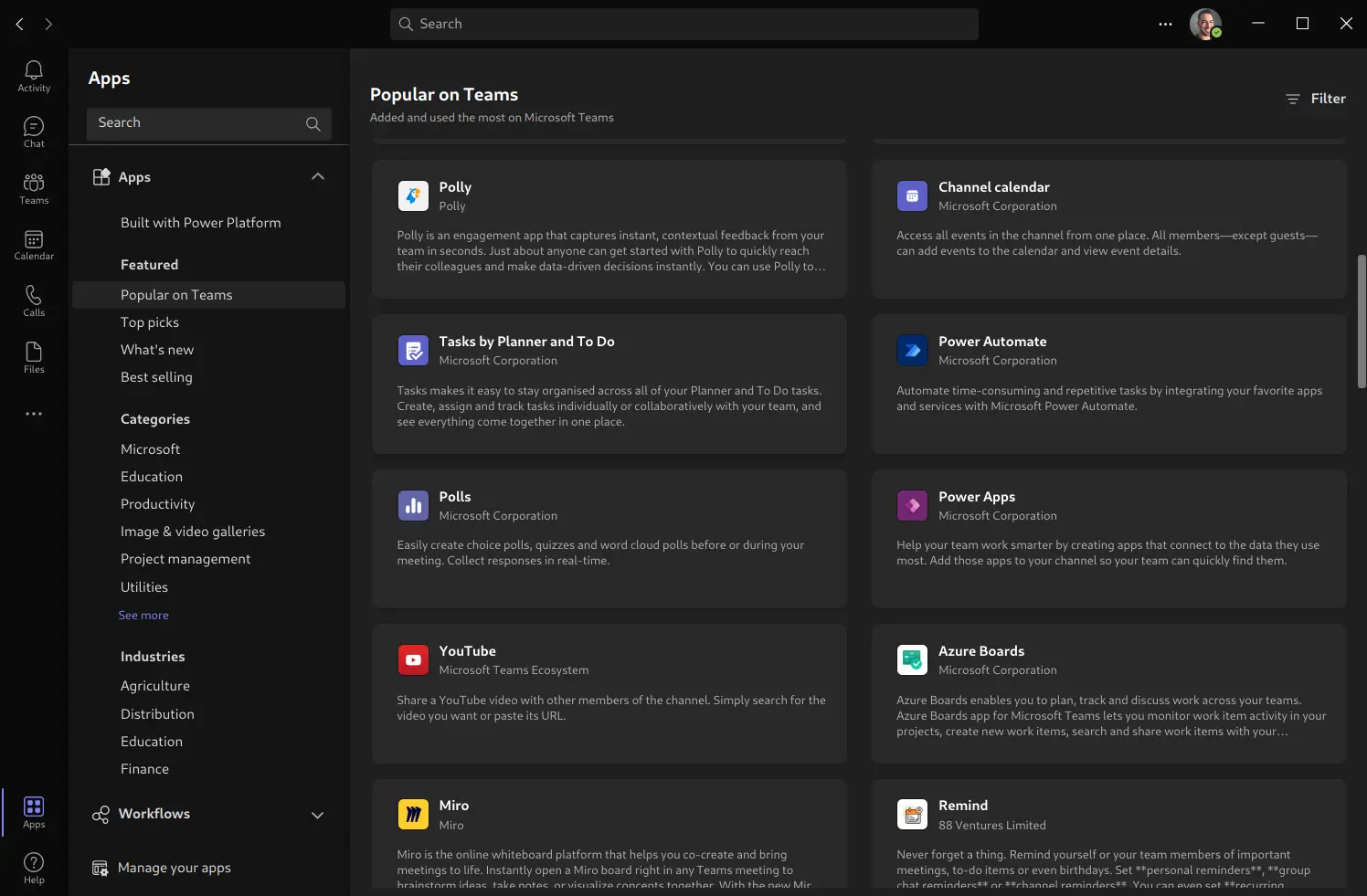
Teams Apps are great, but they’re also a potential risk
When you trust 3rd-party developers, you are installing something that is not necessarily reviewed by the Microsoft developers. This comes with a multitude of risk factors, including:
- Malicious code (whether directly or via a supply chain attack)
- Data harvesting (not always malicious, but could break data privacy compliance)
- Unencrypted data leaking over the network (important if you work from a remote location).
- Unintended consequences e.g. Teams malfunctions
And because Teams Apps don’t require your staff to have administrative privileges to install on their PCs, there are a lot of things that can go wrong.
Why not simply block third-party Teams Apps?
While it is possible to block third-party Teams Apps in the Teams Admin Console, this may not be the best solution for your organization. For one, not all Teams Apps pose a risk.
Microsoft themselves have released a collection of useful Apps that add functionality to Teams. Some of these apps satisfy long-standing feature requests, or add features that are useful but don’t make sense to integrate for all users.
A recent study showed that 75% of employees want better communication and collaboration tools for hybrid work.
The right use of these apps can make teamwork easier, interactive and more fun.
How to protect your business while using Teams
The best way to allow for robust Teams use while protecting your business is to have your IT department review which Teams Apps are safe to use.
The Teams Admin Console allows for granular approval which makes it possible to allow certain apps to be used while preventing staff from accidentally installing something that might pose a risk.
And if you don’t know what a Teams Console is, or how to work it, don’t worry – you’re not alone. Leap Cloud Solutions can help you get your Teams set up and secure faster than you can say “banana split!”
If you’re a business owner looking for IT services in Vancouver, look no further! Schedule a no-obligation consult with us today.