Microsoft Edge for Business now offers advanced data leak control capabilities, essential for safeguarding your sensitive information.
Understanding Data Leak Control Capabilities
Data leak control capabilities help to prevent unauthorized access to your sensitive information. Think of them as an extra layer of security on your digital doors and Windows (pun intended), ensuring that only approved eyeballs have access to your company’s crucial data.
Every business deals with sensitive information, including financial records, client details, and proprietary info. A data leak can lead to financial loss, legal complications, and reputational damage. What could be worse than that, eh?
But there’s good news for Microsoft shops: Edge’s new security features are here to ensure your data remains secure by restricting access to authorized personnel and preventing accidental sharing of sensitive info.
Compliance and Customer Trust
Industries with strict data protection regulations will no doubt benefit from these new controls, ensuring regulatory compliance is taken a step further – to your browser. Furthermore, demonstrating strong data privacy measures can enhance customer trust and loyalty, so this is good for *all* businesses, not just those in industries like healthcare and legal.
User-Friendly Integration and Control
Microsoft Edge for Business integrates seamlessly with other Microsoft products like 365 and Teams, providing a unified data protection strategy. Not only do IT teams like us love this, but this also allows you to set specific data sharing policies, such as preventing certain data from being copied or emailed to unauthorized recipients, minimizing the risk of accidental disclosure.
AI-Powered Threat Detection
Ah, AI, the buzzword we’re all sick of hearing. There’s something to be said for using artificial intelligence to analyze information however. AI is exceptionally good at understanding language. By utilizing the power of AI, Microsoft Edge identifies potential threats and unusual data movement. For example, it can now alert you to potential leaks before they occur, enabling proactive intervention – who doesn’t love being proactive?
Implementation Steps
Getting a head start on these new features is easy. But if you’re curious, here’s a good ol’ fashioned step by step I cobbled together just for you:
- Update Your Browser: Ensure all business devices are running the latest version of Microsoft Edge for Business. This is the key to ensuring you can access new features and security updates.
- Set Your Policies: Collaborate with your IT team to establish data sharing policies tailored to your business. Microsoft offers guidelines and templates to assist in this process (Don’t have one? Get in touch and let’s fix that).
- Train Your Team: Educate employees on the importance of data security and how to use the new features. Remember to keep training sessions brief and engaging for maximum impact – you don’t want to dull the kids to sleep with boredom.
- Monitor and Adjust: Regularly review the effectiveness of your policies and make adjustments as necessary to maintain security without disrupting workflow. Yeah, that last part is sometimes easier said than done, but with the right strategy, the interruptions can be kept to a minimum.
Take Action Now
For a seamless transition and optimal privacy protection, consider contacting our team for assistance. We’ll handle the setup, ensuring your business remains secure from data leaks, and we’ll make it easy too!