Enhancing productivity is an ongoing quest for business professionals everywhere. From accelerating workflows to fine-tuning communications, every enhancement counts. Maximizing the potential of existing tools is vital, and your web browser should be no exception. Luckily, Microsoft Edge on Windows 11 is here to “save the day” – as in, save you oodles of time.
Here are some standout features that we highly recommend.
Split Screen for Effective Multitasking
In the world of business, multitasking is not just a skill—it’s a necessity. Microsoft Edge facilitates this with its split screen feature. This function allows you to display two web pages side by side within a single tab. It’s akin to operating two separate windows, but without the desktop clutter, making it ideal for comparing information, monitoring various sites, or conducting extensive research.
Vertical Tabs for Efficient Navigation
Managing a deluge of open tabs can be daunting. Microsoft Edge simplifies this with vertical tabs. This layout stacks your tabs vertically along the browser’s edge, enabling swift navigation and easy access to functions like closing or muting tabs. This arrangement not only saves space but also enhances your workflow efficiency.
Workspaces for Streamlined Collaboration
Collaboration is crucial in any business setting. Microsoft Edge’s Workspaces feature is designed to improve teamwork digitally. It allows you to create a hub of tabs that can be shared with colleagues or clients through a simple link. This feature is excellent for collaborative projects, from brainstorming to presentations, ensuring that everyone has the necessary resources at their fingertips.
Collections for Organized Research
Research is a fundamental part of business operations, and Microsoft Edge’s Collections feature is here to organize it. Whether you’re saving text, images, or videos, Collections helps you keep your findings tidy and accessible. This tool is perfect for maintaining focus and productivity, ensuring that all your research materials are just a few clicks away.
Immersive Reader for Focused Reading
Distractions are the bane of efficient work, especially when reading online. Microsoft Edge addresses this with the Immersive Reader feature, which strips away distractions like ads and pop-ups from your view. It offers customization options for text size, spacing, and color scheme, enhancing readability. You can even listen to the text read aloud, facilitating hands-free operation.
If you haven’t switched your business to Microsoft Edge on Windows 11, now might be the perfect time to explore these features. Interested in making the switch? We’re here to assist. Get in touch today.