In the hustle of managing daily operations, it’s easy to overlook simple tasks like deactivating a former employee’s login details. You might think it’s harmless to deal with it later, but these forgotten accounts can leave your business vulnerable to wasted spending or worse – cyber attacks.
Why unused logins are a cyber security time bomb
When an employee leaves your company, their login credentials remain an open pathway into your systems until they’re deactivated. These inactive accounts can be hijacked by cybercriminals who look for easy ways to slip into a company’s network. In fact, many cloud security breaches are a direct result of compromised unused logins.
It’s not just about risk; it’s about efficiency too. If you’re still paying for software or subscriptions tied to those old logins, you’re leaking money without realizing it.
The scope of the problem
Recent data shows that nearly half of businesses have forgotten or unmanaged accounts. If you’re not actively monitoring an account, it’s a security blind spot—and blind spots are where breaches happen.
When you’re unaware of what’s lurking in your system, you can’t defend against it.
The real threat of forgotten accounts
You might wonder, How serious can one forgotten login be? The answer is: very serious. Compromised credentials are a favorite tool for hackers because they don’t need to break through your defenses—they just stroll right in using valid (but forgotten) access points.
Here’s how forgotten accounts leave your business at risk:
- Data Breaches: Unused logins can lead to unauthorized access to sensitive company information.
- System Disruption: Hackers can exploit these accounts to introduce malware or disrupt your operations.
- Compliance Violations: Many industries require strict data security protocols. Forgotten logins could mean you’re failing compliance checks.
- Financial Waste: Paying for subscriptions linked to ex-employee accounts adds unnecessary costs.
How to identify forgotten logins in your business
You don’t have to let this hidden threat linger. Here are steps to uncover and deactivate old accounts:
- Conduct a Full Audit: Review every login and account linked to your business. Identify who still needs access and who doesn’t.
- Revoke Access Fully: Don’t just deactivate accounts—delete them entirely if they’re no longer needed. Ensure access rights are removed, not just paused.
- Check for Forgotten Subscriptions: Review your software and service subscriptions. Are there accounts linked to employees who left months or even years ago? Cancel anything that’s not in active use.
- Implement a Regular Review Process: Schedule routine checks (quarterly or bi-annually) to keep your login lists current. This ensures no forgotten accounts slip through the cracks.
Create a bulletproof offboarding process
An effective offboarding process helps you stay secure. Here’s what it should include:
- Immediate Access Revocation: As soon as an employee leaves, their access to all systems should be terminated.
- Account Checklist: Maintain a checklist of all platforms and services the employee used to ensure nothing gets missed.
- Password Resets: Change passwords for shared accounts or systems the departing employee accessed.
- Exit Review: Conduct an exit review to verify all credentials are disabled and physical access is revoked.
Automate for efficiency
Consider using automated tools to manage user access. Identity and Access Management (IAM) systems can simplify the process of granting, revoking, and monitoring access across your business. Automation reduces the risk of human error and ensures timely deactivation of accounts.
Protect your business from unnecessary cyber threats
The risks posed by forgotten logins are avoidable. Taking proactive steps to clean up old accounts can save you from the stress of potential breaches and financial loss.
If your business doesn’t have a clear system in place, now is the time to act. Whether you run a small operation or a large enterprise, securing your accounts should be a priority.
Need Help Conducting a Security Audit?
If you’re not sure where to start, professional help is available. A comprehensive security review can identify gaps in your login management process and ensure your business stays protected from preventable threats.
Don’t wait for a breach to act. Contact us today to secure your business and stop forgotten logins from putting your data at risk.