When it comes to online security, how confident are you and your team? You likely know the basics—avoid phishing scams, suspicious downloads, and unknown links. But even the most cyber-aware teams need to stay alert: new, advanced malware tactics are emerging with the intent to outsmart even seasoned professionals.
A new malware variant, tied to a larger threat called Amadey is making waves across cybersecurity circles. This sneaky software doesn’t just attempt to capture clicks or download dangerous files; instead, it manipulates your entire screen, blocking access to crucial navigation tools in a clever attempt to hijack your Google login credentials.
Amadey: A Deceptive Full-Screen Trap
Once this malware infiltrates your system, it triggers “kiosk mode”—a restrictive setting usually found on public-access computers that allows only one active window. Kiosk mode, as the name implies hides essential browser elements like your address bar and navigation buttons. The malware then redirects you to a fake, full-screen Google password reset page.
Now normally you’d think to hit Esc or F11 to escape full-screen mode, right? But here’s where the malware’s trickery intensifies: these shortcuts are disabled. The intention is clear—Amadey wants you to believe the only solution is to enter your Google credentials to “resolve” the issue. However, once you enter your details on this counterfeit page, a secondary malware lurking in the background captures your data and delivers it directly to cybercriminals. Yikes!
Escape Tactics: How to Regain Control Without Compromising Security
Faced with a locked screen? Try these simple but effective methods to reclaim control without entering any personal details:
- Press ALT+TAB to switch to a different application.
- Use ALT+F4 to close the active window.
- Open Task Manager (CTRL+ALT+DELETE) to force-close the browser.
- If these don’t work, restart your device manually by holding down the power button.
And of course, once you regain control, take proactive steps to scan and remove any malware.
Prevention is Key: Strengthening Your Team’s Security Mindset
As powerful as recovery tactics are, prevention remains your best defense. Encourage your team to be cautious if their browser unexpectedly enters full-screen mode or if they encounter unusual prompts, particularly for password resets. Remind your staff to avoid clicking unknown links, downloading suspicious attachments, or entering credentials on sites that don’t look authentic.
Ready to take your team’s cybersecurity knowledge to the next level? At Leap Cloud Solutions, we’re here to empower you with cutting-edge security insights and hands-on training to tackle threats like these head-on. Get in touch today and ensure your team stays one step ahead of the latest cybersecurity challenges.